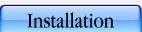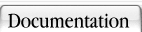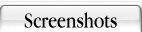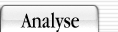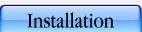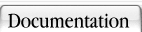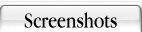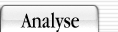Installation
- Download latest version of OSPFviz from sourceforge.net
- Extract tarball and enter directory
$ tar xfz ospfviz-<version>.tar.gz
$ cd ospfviz-<version>
- check if all prerequisits are met
$ perl -cx ospfviz.pl
- check the prerequisits of the chosen visualization format (see below)
- change configuration file
ospfviz.conf to fit your needs
$ vi ospfviz.conf
- run OSPFviz
$ perl ospfviz.pl
After OSPFviz has finished successfully exploring the network, you will find some form of image file (depending on the used format) in the working directory. This image is what OSPFviz has discovered in your network.
When changing the config file rerun OSPFviz.
Format GraphViz
- download and install GraphViz and the Perl modules from CPAN
- copy a TTF font (*.ttf) to the OSPFviz installation directory and change
node_font in ospfviz.conf
$ cp /path/to/windows/fonts/arial.ttf /usr/local/ospfviz
- tested with GraphViz version 2.2 and GraphViz perl module version 2.02
Format HyperGraph
- download the files
hyperapplet.jar and GraphXML.dtd from SourceForge and place it in the OSPFviz directory
- tested with version 0.6.3
Format Prefuse GraphView
- download the prefuse toolkit and install it. Point the variable
$PathPrefuse (in ospfviz_prefuse_graphview.pm) to your prefuse installation
Format Prefuse NV2D
Format GUESS (Graph Exploration System)
- download the GUESS distribution and extract the .zip file in the OSPFviz directory. Check the
sub GraphPreCreate() inside ospfviz_guess.pm to reflect the JAR files in guess/lib.
- tested with version 0.5-alpha