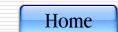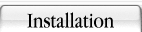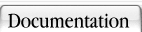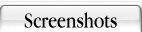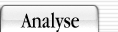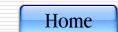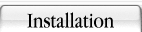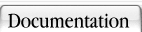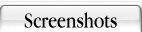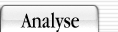OSPF network visualizer: ospfviz
OSPFviz is a visualization software that displays OSPF router information on dynamically routed networks and draws a network map as image. This can be very helpful when searching for asymmetrical routes, when designing load balancing or just for documentational purpose. Works on SNMP capable devices that implement the OSPF-MIB.
Announcements for version 0.7
Version 0.7 will be completely webbased. All tasks such as configuration, discovery, debugging will be done from a web page. The command line will still be available. The following features will be included:
- working with multiple configuration and topology files
- several visualization results per topology
- archiving of topology files
- improved OSPF analyser engine
OSPFviz version 0.7 will be released in 2008.
Download
OSPFviz is available for free if you help me improving this tool. Please send feedback (version of ospfviz, debug output) and the topology xml file (if your network security policy allows this) vi email to
ospfviz *at* goldeneye *dot* mine *dot* nu
Prerequisits
The workstation on which OSPFviz runs must be able to reach every OSPF router in your network. OSPFviz addresses the OSPF routers via its RouterId only. That is, if a ping works this should be fine.
OSPFviz is written in Perl and should run on every system architecture that provides Perl5 and the following modules:
- Exporter (default)
- Getopt (default)
- Data::Dumper (default)
- XML::Dumper (default)
- Parse::RecDescent (default)
- Net::SNMP (available at CPAN)
- Net::Ping (available at CPAN) - only needed when OSPF analyser is included
- visualization backend, currently included are:
- Graphviz (available at CPAN) - requires the GraphViz-Software (available here)
- HyperGraph (available at SourceForge) - no package required
- Prefuse GraphView (download and install from Prefuse homepage)
- Prefuse NV2D (download and install from Bo Shis homepage)
- GUESS (download and install from GUESS homepage)
Supported routers
OSPFviz works on any device that implement the OSPF-MIB, IP-MIB, SNMPv2-MIB and IF-MIB, e.g.
- Cisco routers (all series)
- Cisco Catalyst switches with EMI
- Zebra on Linux version 0.95 and higher. The older versions don't use the OSPF-MIB. See the zebra Supported RFCs page for further information
See page router for more details.
How does it work
OSPFviz uses the SNMP protocol to get routing information from network devices. Only the read-community string must be provided.
OSPFviz does not interact with the routed network in any form: it neither sends nor receives OSPF hello messages or link state advertisements.
OSPFviz is run from the command line
$ ./ospfviz -s <start> -f <format>
where <start> is the IP address of a router to start with and <format> the visualization format. It will find its way through the topology by using the OSPF neighbor information from the devices.
As soon as OSPFviz has discovered the entire topology it starts the visualization process based on the chosen format. The resulting graph image of the network contains devices as nodes and the links as edges. Examples are shown in the section screenshots.
This image is a complete view, because OSPFviz sees the entire network while a single router (even area 0 devices) has only a view of its connected areas.
In addition a web site is created which contain all discovered information such as OspfRouterId, interfaces, metrics etc. sorted by the RouterId.
Warranty
OSPFviz comes with no warranty in any form. It can not garantee if the OSPFviz graph image is identical to the actual topology in your network. When you absolutely need correct OSPF information, use information obtained directly from the device or from your trusted network management tool.