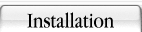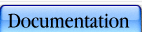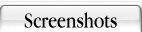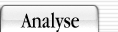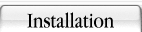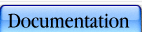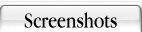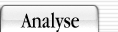Frequently asked questions
What is OSPFviz?
OSPFviz is a visualization software that displays OSPF router information on dynamically routed networks and draws a network map as image. This can be very helpful when searching for asymmetrical routes, when designing load balancing or just for documentational purpose. Works on SNMP capable devices that implement the OSPF-MIB.
Is there a license fee for commercial usage?
No, there isn't. OSPFviz is for free - released under the GPL. Nevertheless I need your help when improving this tool. Please send feedback (version of ospfviz, debug output) and the topology file (if your network security policy allows this) vi email to ospfviz *at* goldeneye *dot* mine *dot* nu.
Do I need OSPFviz for my OSPF network?
No, your network will work fine without OSPFviz. But OSPFviz might help you when your network grows and you need some assistance in visualizing routers and paths. In addition, the analysis engine of OSPFviz can recommend some changes.
Can I run OSPFviz on non-Cisco devices?
Yes, you can if this device supports SNMP including OSPF-MIB, IP-MIB, SNMPv2-MIB and IF-MIB. This is true for the majority of OSPF routers.
Can I use SNMP version 3?
OSPFviz will support SNMPv3 in the next release (version 0.6).
My images look ugly when working with GraphViz. Why?
GraphViz needs some fine tuning in the ospfviz.conf file depending of how big your network is. Please refer to the documenation of the Perl GraphViz module and the GraphViz software.
Where can I get support?
Please use the Sourceforge Public Forum or Bug Tracking System, so that the issue is available for everyone. In addition you could email me (ospfviz *at* goldeneye *dot* mine *dot* nu). Commercial support is not available.
I need a special feature, would someone please implement it?
Since OSPFviz is open source, you could implement it yourself. If you are not familiar with Perl or have limited time, you could post your special-feature-idea on Sourceforge Feature Requests and I will implement it if I find it useful.
Why is my network looking different as in OSPFviz?
OSPFviz can only see what the individual router can see. If a neighborship of two router doesn't show up in the device itself, OSPFviz will not see it and will not discover the device (and everything that's behind it). If the neighborship is working perfectly and you suspect a bug in OSPFviz, please use the Bug Tracking System so that I can resolv it.
OSPFviz doesn't discover my zebra/quagga routers. What is wrong?
Make sure that zebra/quagga and SNMP are working properly. Check the SMUX settings in both configuration and verify it with snmpwalk. If you can access the OSPF-MIB but OSPFviz fails to discover this device, then you propably found a bug.
Why do I have to run OSPFviz as root?
You don't. The only reason to run OSPFviz as root is the analyser check 01 because this requires ICMP privileges. These privileges are only available for the root user.
On which machine should I run OSPFviz?
OSPFviz runs on any hardware platform. All software requiresments are explained in the Prerequisits section. It is a good practice to run OSPFviz on a machine that is located in the center of your network (to keep runtime and traffic low).
Does OSPFviz rely on Netdisco for proper operation?
No, OSPFviz and its development is completly independent of Netdisco. The only interaction is to provide a link in the device section to Netdisco. Ignore this feature if you don't use Netdisco.
What is the recommended value for DebugLevel?
The debug level produces output while runtime. Do not use the debug level unless you suspect a malfunction in OSPFviz. The debug level is like the facility in syslog. If you are interested in the analyser process use level 8, SNMP function is displayed in level 5. See section Output control for more information.
Can OSPFviz analyser solve routing problems?
No. OSPFviz tries to find issues in your network including bad design, mismatched settings and security. Routing problems that OSPF can't resolv are not solved by OSPFviz.
Some routers show a 'n/a' on the device section in the colums 'area' and 'metric'. Why?
That happens with zebra/quagga routers. The values for area and metric are not available via SNMP in the zebra/quagga software. This is no bug in OSPFviz.
Why does the device section shows a bandwidth of 9 kbps for some tunnel interfaces?
Bandwidth of 9 kbps is the default bandwidth of tunnel interfaces on Cisco routers. This is always the case when the administrator has forgot the bandwidth command.
What's new in version 0.6?
OSPFviz will support two more visualization formats: Prefuse GraphView and Prefuse NV2D - both are Java-based and 2D. Further support for SNMPv3 is included. All features of the Perl module Net::SNMP can be used from OSPFviz. The OSPFviz analyser engine is improved and has some more checks included. Topology files are written and read in XML format (backward compatible with pre-0.6 files). The router hardware model and router type is displayed in the device html page.
When will version 0.6 be released?
OSPFviz version 0.6 will be released in the first quarter of 2007.
Why can't I use Walrus or H3Viewer for visualization?
Walrus and H3Viewer are used for spanning trees which don't work with redundant paths. This means that there is only one possible way between any two points in the tree (network). OSPF can support many redundant path (though only one is active in the routing table), so we need a visualization format that can handle redundant edges.
Is there a visualization format for Microsoft Visio available?
No, there is not. But since there is a Perl visio package on CPAN it might be included in a future release of OSPFviz.
Can I run OSPFviz on Windows systems?
Yes, you can. I tried it with ActiveState Perl 5.8.8 on a Windows 2000 box. Use the PPM tool to install additional packages that are required by OSPFviz (see prerequisits).
Some of my areas are missing. Is this a bug?
Only OSPF links are included which have a neighbor on both ends. If you have some links in an area which are stub or connected to a non-OSPF router, then OSPFviz won't show them - neither in the device section nor in the area section. The only exception are loopback interfaces, which are included in OSPF but don't have a neighbor. So use loopback interfaces if you want an area to show up in the area and device section.
Is OSPFviz compitible with OSPFv3 or IPv6?
No, OSPFviz can only handle IPv4 networks with OSPFv1 or OSPFv2.
There are some devices in my network that don't support SNMP or are not managed by me. How can I exclude them from discovery?
Since OSPFviz version 0.6 you can exclude devices by IP address or network with the config directive discover_no. To exclude the device 155.19.3.17 and private networks use
discover_no = 10.0.0.0/8,155.19.3.17
Consequently you network map will have some holes, so try to avoid this method.
Can I access the topology files from outside OSPFviz?
Sure you can, they are XML style since version 0.6. In addition there are a few subroutines in the OSFPviz perl module that provide structured access to the topology, e.g. GetAttrByIpAddr() or GetAttrByIfDescr(). See section topology for details.
OSPFviz won't accept my config file although its syntax is correct. What to do?
OSPFviz uses the Parse::RecDescent module to check the config file for syntax errors. If you are sure your config file is correct, then the parse grammar might be buggy. In this case you can bypass the config checker using the command line switch -b. Please report errors!