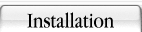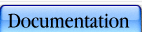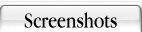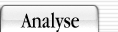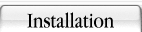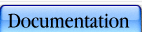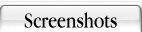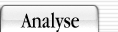Documentation
Best practice
OSPFviz works best if
- all routers have the same SNMP community string (may have different though)
- OSPF neighbors are seen only once in the neighbor list. Keep this in mind when connecting routers via IEEE802.1Q trunk links with several VLANs. In this case make all but one VLANs a passive interface
- the workstation on which OSPFviz runs, can connect to all routers. Otherwise routers will be missing in the final network map
- you run OSPFviz in two steps. The first step discovers the topology and writes all results in a file, and the seconds steps reads that file and creates the graph image
Example
For best results, run OSPFviz in two steps:
- The first step explores the network starting from device 212.17.39.65:
perl ospfviz.pl -s 212.17.39.65 -w my_network.xml -d 0,1,2
- The second run creates the network map:
perl ospfviz.pl -f hypergraph -r my_network.xml -d 0,1,2
If the topology map doesn't look like you have expected, change the OSPFviz configuration file and redo step 2. After each run you have the html files index.html, device.html, analyse.html and area.html. The required GIF images are in the images directory of the OSPFviz tarball. Just open index.html in your favorite web browser.