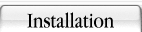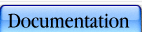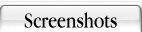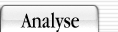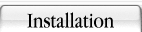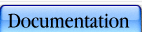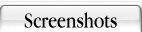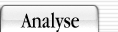Update
This document describes how to update OSPFviz to a new version and highlights the major changes.
From version 0.6RC1 to 0.6
Same instructions as update from version 0.5 to 0.6RC1 with one difference: when using the switch -w to write a topology to file, please specify the entire file name (with file extension). The extension .xml is recommended because the file contains valid XML code and version 0.6 makes use of this extension.
Convert your version 0.5 topology file to 0.6 style by executing
perl ospfviz.pl -r my_topo_file.top -w my_topo_file.xml
From version 0.5 to 0.6RC1
Installation of OSPFviz 0.6 works the same way as in 0.5. In addition check the prerequisits for the new visualization formats in section installation.
When using the switch -w to write a topology to file, please do not specify a file extension. The extension .xml will be added by default. If you want to read a topology file from version 0.5 make sure it ends on .top. You can convert your toplogy file to 0.6 style by executing
perl ospfviz.pl -r my_topo_file -w my_topo_file
Then you will have a file my_topo_file.xml in OSPFviz 0.6 format but of course without 0.6 features. To use these features you have to rediscover the network with OSPFviz 0.6.
Configuratin of SNMP has enhanced: version 1, 2c and 3 are supported with different strings and usernames.
You can specify devices which should be excluded from discovery; use the config line discover_no.